Bạn muốn đoạn văn bằng tiếng anh về thiết bị điện tử? Tham khảo viết 20 mẫu đoạn văn tiếng anh về thiết bị điện tử yêu thích, dành cho bạn.
Trong thời đại công nghệ phát triển vượt bậc như hiện nay, thiết bị điện tử đã trở thành một phần không thể thiếu trong cuộc sống hàng ngày của chúng ta.

Viết 20 Mẫu Đoạn Văn Tiếng Anh Về Thiết Bị Điện Tử Yêu Thích
Từ những chiếc điện thoại thông minh, máy tính bảng, laptop cho đến các thiết bị gia dụng thông minh như tủ lạnh, máy giặt hay điều hòa nhiệt độ, tất cả đều góp phần làm cho cuộc sống trở nên tiện nghi, hiện đại và kết nối hơn bao giờ hết.
Tuy nhiên, để thực sự hiểu và khai thác hiệu quả các thiết bị này, việc nắm bắt các thuật ngữ, kiến thức và cách diễn đạt tiếng Anh chuyên ngành về thiết bị điện tử là vô cùng quan trọng.
Bởi vì tiếng Anh chính là ngôn ngữ toàn cầu, được sử dụng rộng rãi trong các tài liệu kỹ thuật, hướng dẫn sử dụng, cũng như trong giao tiếp quốc tế về công nghệ và thiết bị điện tử.
Việc luyện tập viết đoạn văn tiếng Anh về thiết bị điện tử không chỉ giúp bạn nâng cao vốn từ vựng chuyên ngành mà còn cải thiện kỹ năng viết, diễn đạt và tư duy hệ thống trong lĩnh vực công nghệ.
Đồng thời, nó cũng mở rộng cơ hội nghề nghiệp, giúp bạn tự tin hơn khi tham gia vào môi trường làm việc quốc tế hoặc khi trao đổi, học hỏi thông tin từ các nguồn tài liệu tiếng Anh phong phú trên mạng.
Chính vì vậy, bộ sưu tập 20 mẫu đoạn văn tiếng Anh về thiết bị điện tử yêu thích dưới đây sẽ là một tài liệu tham khảo hữu ích dành cho bạn.
Thiết bị điện tử là các máy móc hoặc dụng cụ sử dụng dòng điện và các linh kiện điện tử như điện trở, tụ điện, transistor, vi mạch… để thực hiện các chức năng cụ thể. Chúng được thiết kế để xử lý, lưu trữ hoặc truyền tải thông tin thông qua tín hiệu điện tử. Một số ví dụ quen thuộc bao gồm: điện thoại di động, tivi, máy tính, tủ lạnh, máy giặt, điều hòa không khí,…
Tầm quan trọng của thiết bị điện tử trong cuộc sống hiện đại là vô cùng lớn. Chúng giúp con người giao tiếp nhanh chóng, làm việc hiệu quả, học tập từ xa, giải trí tiện lợi và tự động hóa nhiều công việc hàng ngày.

Đoạn văn tiếng anh về thiết bị điện tử là gì?
Trong sản xuất và công nghiệp, thiết bị điện tử giúp tăng năng suất, độ chính xác và hỗ trợ quản lý thông tin. Nhờ sự phát triển của thiết bị điện tử, chất lượng cuộc sống ngày càng được nâng cao, công việc trở nên nhẹ nhàng hơn và xã hội vận hành một cách hiệu quả hơn.
Các đoạn văn này được xây dựng đa dạng về chủ đề, từ định nghĩa cơ bản, mô tả tính năng, phân tích lợi ích, đến thảo luận về công nghệ mới và cách sử dụng thiết bị.
Mỗi đoạn văn đều sử dụng ngôn ngữ rõ ràng, cấu trúc mạch lạc và từ vựng phù hợp với trình độ từ trung cấp đến nâng cao, giúp bạn dễ dàng áp dụng cho mục đích học tập, thuyết trình, hoặc viết bài thi tiếng Anh chuyên ngành.
Qua đó, bạn có thể học cách biểu đạt các ý tưởng về thiết bị điện tử một cách logic và chuyên nghiệp hơn.
Ngoài ra, bộ mẫu đoạn văn cũng bao gồm những đoạn giúp bạn luyện kỹ năng giao tiếp tiếng Anh khi trao đổi về các thiết bị điện tử, như so sánh sản phẩm, đánh giá chất lượng, hay trình bày quan điểm về những đổi mới công nghệ.
Điều này không chỉ giúp bạn nâng cao khả năng ngôn ngữ mà còn tạo nên sự tự tin khi tham gia các cuộc thảo luận hoặc trình bày trước đám đông liên quan đến lĩnh vực công nghệ điện tử.
Với bộ sưu tập này, bạn sẽ có một hành trang vững chắc để bước vào thế giới điện tử đầy hấp dẫn và thử thách, đồng thời mở rộng cơ hội phát triển cá nhân và nghề nghiệp trong kỷ nguyên số hóa ngày càng phát triển mạnh mẽ.
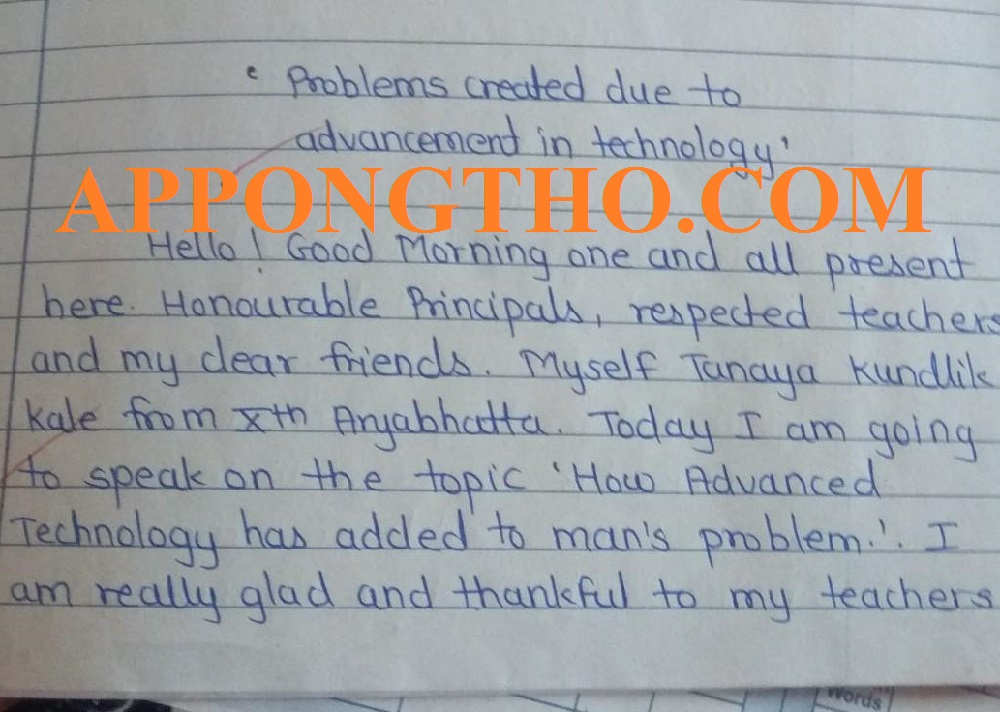
20 Mẫu đoạn văn tiếng anh về thiết bị điện tử yêu thích
Dù bạn là sinh viên, kỹ thuật viên, hay đơn giản là người yêu thích công nghệ, những đoạn văn mẫu này chắc chắn sẽ trở thành nguồn cảm hứng và tài liệu học tập bổ ích để bạn phát triển tiếng Anh chuyên ngành hiệu quả.
In today’s fast-paced technological world, understanding the terminology and concepts behind electronic devices is more important than ever. Whether you are a student, a technician, or a business professional, having a solid grasp of essential English vocabulary for electronics can greatly enhance your communication skills and job performance.
This guide aims to provide a thorough overview of the most common terms, phrases, and usage examples you need to navigate discussions about electronic gadgets, components, and systems.
From basic definitions to industry-specific jargon, you will find practical explanations and contextual examples to help you build confidence when talking, writing, or reading about electronic devices in English.
Usage in Context – Sample Paragraph
- “When designing a power supply unit, engineers must carefully select resistors and capacitors to achieve the desired voltage regulation.
- A bypass capacitor placed near the IC reduces electromagnetic interference, while a heat sink attached to the power transistor ensures thermal stability.
- After assembly, the board undergoes a burn-in test in a temperature chamber to identify early failures.”
Mastering these essential English terms will empower you to discuss, design, troubleshoot, and document electronic devices with clarity and precision.
Keep this guide as a reference, practice using the vocabulary in real scenarios, and gradually expand your glossary to include more advanced concepts and niche terms.
Effective communication in the electronics field hinges on precise vocabulary. Whether you’re reading technical datasheets, writing a user manual, or collaborating with international teams, mastering the right terms will streamline your work and reduce misunderstandings.
This article delves into targeted vocabulary categories—from device interfaces to signal processing—equipping you with the words and phrases you need to discuss electronic equipment confidently.
USB (Universal Serial Bus), HDMI (High-Definition Multimedia Interface), RJ45
Phrases: “plug in the HDMI cable,” “check the USB port for debris,” “terminate the cable with an RJ45 connector.”
The _______ is used to visualize signal waveforms on a screen.
To ensure compliance, the device must bear the _______ marking.
A high _______ input is crucial to prevent measurement errors.
By internalizing this specialized vocabulary, you’ll enhance your technical writing, improve collaboration with engineers, and tackle documentation tasks more efficiently.
Keep practicing with real-life materials—datasheets, user guides, and troubleshooting notes—to reinforce your learning.
Electronic devices span from simple circuits to complex systems embedded in smartphones and industrial controllers. Grasping the key English terms used to describe their operation, structure, and classification is essential for anyone involved in electronics.
This article presents a curated list of indispensable terms, enriched with definitions and application contexts, to build your foundational understanding.
These core terms form the backbone of electronic device discussions. Familiarity with them will not only aid in understanding technical documents but also empower you to engage meaningfully in design reviews, troubleshooting sessions, and product presentations.

4. The Language of Electronics: English Phrases for Modern Gadgets
As gadgets become more sophisticated, so does the language we use to describe them. From user interfaces to backend hardware, mastering the right English phrases can make your explanations clearer and more professional.
This article highlights common expressions and idiomatic language used in electronics, helping you articulate features, functions, and user experiences of modern gadgets.
Incorporating these phrases into your vocabulary will enhance your descriptions of electronics, making your communication more engaging and precise—whether you’re writing product copy, conducting support calls, or giving presentations.
Navigating the complex world of electronics requires not only technical know-how but also linguistic precision. This article serves as a roadmap, guiding you through key domains—design, manufacturing, testing, and marketing—while equipping you with the English terms and phrases prevalent in each area.
By following this roadmap, you’ll be better prepared to collaborate across disciplines and communicate ideas effectively.
By following this roadmap and familiarizing yourself with the terminology across the electronics lifecycle, you will navigate design reviews, collaborate with manufacturers, and produce user-centric documentation with ease.
This holistic approach ensures you speak the language of electronics fluently from concept to market.
In our digital age, electronic devices have become an integral part of everyday life. Whether it’s a smartphone, a laptop, or a household appliance, knowing the correct English terms related to these devices can help improve communication and technical understanding.
This article lists and explains the top 50 English terms commonly used when talking about electronic devices, enabling you to better describe, repair, or simply understand these gadgets.
Here are the top 50 English terms with definitions and examples:
Smartphone – A mobile phone with advanced features like internet access and apps.
Example: “My smartphone has a 48MP camera.”
Laptop – A portable personal computer.
Tablet – A touchscreen device larger than a smartphone.
Charger – A device used to recharge batteries.
Battery – A power source that stores electrical energy.
Screen – The display area of a device.
Touchscreen – A screen that responds to touch.
Wi-Fi – Wireless networking technology.
Bluetooth – Wireless communication over short distances.
Speaker – A device that converts electrical signals into sound.
Microphone – Captures sound for recording or transmission.
USB port – A connection interface for data transfer and charging.
Headphones – Personal audio listening device.
Camera – Captures photographs and videos.
Operating system (OS) – Software managing hardware and applications.
App (Application) – Software program designed for specific tasks.
Memory (RAM) – Temporary data storage for running programs.
Storage (Hard drive/SSD) – Permanent data storage.
Processor (CPU) – The brain of the device that processes instructions.
Graphics card (GPU) – Handles visual output.
USB cable – Connects devices for data and power transfer.
Adapter – Changes power voltage or connector types.
Router – Device that directs internet traffic.
Modem – Converts signals for internet connection.
Remote control – Used to operate devices wirelessly.
Smart TV – Television with internet connectivity.
Game console – Device for playing video games.
Smartwatch – Wearable device with various smart functions.
Headset – Headphones combined with a microphone.
Speakerphone – Device that enables hands-free calls.
Hard drive – Main storage device in computers.
Solid State Drive (SSD) – Faster, more reliable storage device.
Power bank – Portable battery charger.
Chassis – The physical case of a device.
Fan – Cools electronic components.
Heat sink – Dissipates heat from components.
Firmware – Software programmed into hardware.
Update – New software version improving device functions.
Reset – Restore device to initial state.
Bluetooth headset – Wireless headset using Bluetooth.
USB flash drive – Portable storage device.
HDMI cable – Transmits audio and video signals.
Power supply unit (PSU) – Converts electrical power for devices.
Speaker grill – Protective cover for speakers.
Touchpad – Input device that detects finger movement.
Docking station – Connects laptops to peripherals.
LED indicator – Light showing device status.
Reset button – Button that restarts device.
SIM card – Subscriber identity module for mobile networks.
Screen protector – Thin layer protecting the screen.
Familiarizing yourself with these terms will help you navigate conversations about electronic devices more easily, whether you’re troubleshooting, shopping, or simply discussing technology with others.

7. A Glossary of English Vocabulary for Consumer Electronics
Consumer electronics cover a wide range of devices designed for everyday use. To effectively discuss these products, it’s important to understand the relevant English vocabulary.
This glossary covers key terms you will encounter when dealing with consumer electronics, from basic components to common features.
Display Resolution: The number of pixels on a screen (e.g., 1920×1080).
Refresh Rate: How often the display updates per second (measured in Hz).
Battery Life: The amount of time a device can operate before recharging.
Charging Port: The socket where you connect a charger.
Wireless Charging: Charging without cables using inductive power transfer.
Bluetooth Pairing: The process of connecting two Bluetooth devices.
Smart Home: Home equipped with internet-connected devices.
Voice Assistant: AI software that responds to voice commands (e.g., Alexa, Siri).
App Store: Online marketplace for downloading applications.
Touch ID: Fingerprint recognition system.
Face Recognition: Biometric authentication using facial features.
Speaker Output: The loudness and quality of audio output.
Noise Cancellation: Technology to reduce unwanted ambient sounds.
Dual Camera: Two camera lenses working together for better images.
Expandable Storage: Ability to add memory via SD cards.
Operating System Updates: Improvements and security patches for OS.
Factory Reset: Restoring device to default settings.
Firmware Upgrade: Updating embedded software.
Connectivity: Methods of linking devices (Wi-Fi, Bluetooth, NFC).
NFC (Near Field Communication): Short-range wireless technology used for payments.
Hotspot: Device or feature that shares internet connection.
Encryption: Protecting data by encoding it.
Streaming: Playing media directly from the internet.
Cloud Storage: Saving data on internet servers.
Latency: Delay between input and response.
User Interface (UI): The design and layout of device controls.
Battery Saver Mode: Feature to extend battery life.
Bluetooth Low Energy (BLE): Energy-efficient Bluetooth technology.
GPS (Global Positioning System): Satellite-based location tracking.
Data Plan: Internet subscription for mobile devices.
Over-the-Air (OTA) Updates: Wireless software updates.
Touchscreen Calibration: Adjusting touch sensitivity.
Power Saving Mode: Reduces device power consumption.
Adaptive Brightness: Automatically adjusts screen brightness based on light.
Screen Timeout: Duration before the screen turns off.
Voice Command: Instructions given by speaking.
MicroSD Card Slot: Slot for external memory cards.
VPN (Virtual Private Network): Secure internet connection over public networks.
Firmware: Low-level software controlling hardware functions.
App Permissions: Access rights granted to apps.
Device Pairing: Connecting two devices for communication.
OTA (Over-The-Air): Wireless delivery of software updates.
Multitasking: Running multiple apps simultaneously.
RAM (Random Access Memory): Memory used for active processes.
CPU (Central Processing Unit): The main processor of a device.
GPU (Graphics Processing Unit): Processes images and videos.
Screen Resolution: Number of pixels on a display.
Refresh Rate: Times per second a screen updates its display.
Battery Capacity: Measure of battery charge in milliampere-hours (mAh).
This glossary equips you with essential terms to navigate the world of consumer electronics confidently.
Mastering this vocabulary will aid in understanding product features, troubleshooting, and communicating effectively in both casual and professional contexts.
Understanding electronic components is fundamental for anyone interested in electronics or technology.
This article highlights important English vocabulary related to electronic components, from the smallest parts in circuits to the larger elements found in consumer gadgets.
Resistor: Limits electric current in a circuit.
Capacitor: Stores electrical charge temporarily.
Inductor: Stores energy in a magnetic field.
Diode: Allows current to flow in one direction only.
Transistor: Acts as a switch or amplifier.
Integrated Circuit (IC): Small chip containing multiple components.
Printed Circuit Board (PCB): Base for mounting components.
Solder: Metal alloy used to join components to PCB.
Microcontroller: Small computer on a single IC chip.
Oscillator: Generates periodic electronic signals.
Transformer: Changes voltage levels.
Relay: Electrically operated switch.
Fuse: Protects circuits by breaking connection if current is too high.
Connector: Joins wires or components.
Heat Sink: Dissipates heat from components.
Crystal Oscillator: Provides precise timing signals.
Variable Resistor (Potentiometer): Adjustable resistor.
Switch: Controls electrical flow.
LED (Light Emitting Diode): Emits light when current passes through.
Photodiode: Converts light into electrical signals.
Microprocessor: Main processing unit in computers.
Battery Holder: Holds batteries in place.
Voltage Regulator: Maintains constant voltage output.
Connector Pins: Metal contacts for connections.
Cable Harness: Bundled cables for organized wiring.
Ground: Reference point for electrical circuits.
Power Supply: Provides power to a circuit.
Switchboard: Controls circuit connections.
Sensor: Detects physical inputs like temperature or light.
Amplifier: Increases signal strength.
Signal Processor: Manipulates signals electronically.
PCB Trace: Conductive path on PCB.
Logic Gate: Performs basic logical functions.
Capacitive Touch Sensor: Detects touch using capacitance.
Analog-to-Digital Converter (ADC): Converts analog signals to digital.
Digital-to-Analog Converter (DAC): Converts digital signals to analog.
Multimeter: Measures voltage, current, and resistance.
Oscilloscope: Visualizes electrical signals.
Breadboard: Temporary circuit assembly platform.
Wire Stripper: Tool for removing insulation from wires.
Crimping Tool: Connects wires and terminals.
Heat Shrink Tubing: Insulation for wire connections.
IC Socket: Holds integrated circuits for easy replacement.
Fuse Holder: Holds and protects fuses.
Ribbon Cable: Flat cable with multiple wires.
Terminal Block: Connects multiple wires safely.
Push Button: Momentary switch.
PCB Mounting Hole: Hole for mounting PCBs.
Knowing these component names in English is crucial for anyone working with electronics.
It helps in understanding schematics, purchasing parts, and communicating clearly with manufacturers or technicians.
Talking about electronic gadgets requires some key vocabulary to express features, problems, and instructions clearly.
Whether you are a user, technician, or salesperson, mastering essential English terms will improve your communication and make tech discussions smoother.
Power On/Off – To switch a device on or off.
Boot up – Start the device’s operating system.
Freeze – When a device stops responding.
Crash – When a device or app suddenly stops working.
Update – Install the latest software.
Download – Transfer data from the internet to a device.
Upload – Send data from a device to the internet.
Install – Set up software or apps.
Uninstall – Remove software or apps.
Reset – Return a device to original settings.
Restart – Turn off and then on again.
Charge – Add power to the battery.
Low Battery – Warning when power is nearly empty.
Battery Drain – When battery loses charge quickly.
Connectivity Issue – Problems connecting to Wi-Fi or Bluetooth.
Signal Strength – Quality of wireless connection.
Pairing – Connecting devices wirelessly.
Sync – Synchronize data between devices.
Backup – Save copies of data.
Restore – Bring back data from a backup.
Settings – Menu to adjust device options.
Privacy Settings – Controls access to personal data.
Permissions – Rights apps have on your device.
Notification – Alert from an app or system.
Screen Timeout – Time before screen turns off.
Brightness – Screen light level.
Volume Control – Adjust sound level.
Mute – Turn off sound.
Vibrate Mode – Silent with vibration alerts.
Airplane Mode – Disables wireless connections.
Do Not Disturb – Suppress notifications temporarily.
Fingerprint Scanner – Biometric security feature.
Face Unlock – Unlock device using facial recognition.
Error Message – Notification indicating a problem.
Troubleshoot – Identify and fix problems.
Firmware – Software built into hardware.
App Crash – When an app unexpectedly stops.
Lag – Delay in device response.
Overheating – Device gets too hot.
Factory Reset – Erase all data and restore default settings.
Warranty – Guarantee for repairs or replacement.
Customer Support – Service to assist users.
User Manual – Instructions for device use.
Compatibility – Ability to work with other devices or software.
Cloud Storage – Internet-based data saving.
Streaming Service – Online media delivery.
Firmware Update – Improve device software.
Bluetooth Device – Device using Bluetooth connection.
Hotspot – Sharing internet from device.
USB Port – Connection for devices and charging.
Data Transfer – Moving data between devices.
Encryption – Securing data from unauthorized access.
Malware – Harmful software.
Antivirus – Software protecting against malware.
Firewall – Network security system.
Troubleshooting Guide – Step-by-step problem-solving instructions.
Using the right terms when discussing electronic gadgets helps avoid confusion and makes problem-solving faster.
Whether you are helping customers or fixing devices, these essential English expressions will enhance your tech conversations.
Electronic devices can seem complicated, but understanding key English terms makes them much easier to use and discuss.
This guide explains common terminology, helping you decode product specifications and communicate your needs clearly.
Processor Speed: The clock speed of a CPU, measured in GHz. Higher speeds mean faster processing.
RAM (Random Access Memory): Temporary memory that affects multitasking speed.
Storage Capacity: Amount of data a device can hold.
Resolution: Clarity of images on a screen, described by pixels.
Refresh Rate: How often the display updates per second.
Battery Capacity: How much charge a battery can hold.
Charging Time: How long it takes to fully charge.
Operating System: Software managing device hardware and apps.
App: Program designed for specific functions.
Connectivity Options: Ways to connect to networks and devices (Wi-Fi, Bluetooth, NFC).
Input Devices: Tools used to interact with a device (keyboard, mouse, touchscreen).
Output Devices: Components that display or output data (monitor, speakers).
Ports: Connectors for external devices (USB, HDMI).
Sensors: Devices detecting changes in environment (motion, light).
Security Features: Methods protecting data and device access.
User Interface (UI): How users interact with the device.
Firmware: Software embedded in hardware for control.
Software Update: Improvements or fixes released for devices.
Warranty Period: Time during which repairs or replacements are guaranteed.
Customer Service: Support provided to users.
Troubleshooting: Steps to diagnose and fix issues.
Backup and Restore: Saving and recovering data.
Cloud Services: Internet-based storage and computing.
Streaming: Playing media directly over the internet.
Bluetooth Pairing: Connecting two devices wirelessly.
Hotspot Function: Sharing mobile internet.
Screen Size: Physical dimensions of display.
Touchscreen Technology: Capacitive or resistive touch inputs.
Multitasking Capability: Running several applications simultaneously.
Energy Efficiency: How much power a device uses.
Noise Cancellation: Reducing unwanted background sounds.
Smart Features: Advanced functions like voice commands or AI integration.
App Permissions: Controls on what apps can access.
Factory Reset: Returning device to original settings.
Bluetooth Low Energy: Low-power Bluetooth connections.
Near Field Communication (NFC): Short-range communication for payments or data exchange.
Security Protocols: Standards to keep data safe.
Encryption: Data protection technique.
Malware Protection: Defenses against harmful software.
User Manual: Guidebook for operating devices.
Troubleshooting Guide: Instructions for solving common problems.
Accessory Compatibility: Devices that work with the main product.
Firmware Version: The current embedded software version.
Serial Number: Unique device identifier.
Product Specifications: Detailed description of device features.
By learning these terms, you’ll gain confidence when buying, using, or repairing electronic devices.
Clear knowledge of electronic terminology bridges the gap between users and technology, simplifying your digital life.
Electronics technicians play a crucial role in maintaining and repairing electronic devices. To communicate effectively, technicians must master specialized vocabulary related to troubleshooting and repairs.
This guide provides key English terms and phrases commonly used in diagnosing problems, explaining faults, and conducting repairs on electronic equipment.
Malfunction – When a device does not work properly.
Fault – A defect or problem causing malfunction.
Short circuit – An unintended low-resistance connection causing excessive current.
Open circuit – A break in a circuit stopping current flow.
Intermittent fault – A fault occurring sporadically.
Overheating – Excess heat causing failure.
Power surge – A sudden increase in voltage damaging components.
Signal loss – Failure to transmit data or power.
Noise – Unwanted electrical interference.
Dead device – Completely non-functional.
Multimeter – Tool measuring voltage, current, and resistance.
Oscilloscope – Device visualizing electrical signals.
Test probe – Instrument tip for measuring signals.
Logic analyzer – Tool to analyze digital signals.
Soldering iron – Tool for joining components with solder.
Thermal camera – Detects heat patterns on devices.
Voltage tester – Checks for electrical voltage presence.
Continuity tester – Confirms if a circuit is complete.
Replace – To remove a faulty part and install a new one.
Re-solder – Melting solder again to fix a connection.
Calibrate – Adjust device settings for accurate performance.
Disassemble – Take apart a device.
Reassemble – Put a device back together.
Firmware update – Installing new embedded software.
Reset – Restore device settings to default.
Troubleshoot – Diagnose and solve problems.
Test run – Operate a device after repair to check function.
Burn-in test – Stress test to detect early failures.
“The device powers on but shows no display.”
“There is a constant buzzing noise.”
“The screen flickers intermittently.”
“The battery drains too fast.”
“The device overheats after 10 minutes of use.”
“Buttons are unresponsive.”
“There is no sound coming from the speaker.”
“The device fails to charge.”
“Check the fuse first.”
“Measure the voltage across this component.”
“Resolder the loose connection.”
“Replace the faulty capacitor.”
“Update the firmware to the latest version.”
“Clean the contacts with isopropyl alcohol.”
“Ensure the power supply is stable.”
“Test the device after reassembling.”
Mastering troubleshooting and repair vocabulary in English empowers electronics technicians to communicate effectively, understand manuals, and provide excellent service.
This vocabulary is essential for diagnosing problems, explaining solutions, and ensuring successful repairs.

12. Describing Electronic Devices in English: A Practical Guide
When discussing electronic devices, clear and accurate descriptions help convey functionality, condition, and features. Whether writing reviews, explaining device use, or selling equipment, using the right English vocabulary is essential. This practical guide introduces useful terms and structures for describing electronic devices effectively.
Type: “This is a laptop/tablet/smartphone.”
Brand and model: “It’s a Samsung Galaxy S21.”
Condition: “The device is new/used/refurbished.”
Color and design: “It has a sleek black aluminum case.”
Size and weight: “The screen measures 15 inches, and it weighs 1.5 kg.”
Display: “The device features a 4K OLED display with vibrant colors.”
Processor: “It runs on a quad-core 2.8 GHz processor.”
Memory: “Comes with 8GB RAM and 256GB SSD storage.”
Battery: “Offers up to 12 hours of battery life.”
Connectivity: “Supports Wi-Fi 6, Bluetooth 5.0, and 5G networks.”
Camera: “Equipped with a 12MP rear camera and 8MP front camera.”
Operating system: “Runs the latest version of Windows 11.”
Ports: “Includes USB-C, HDMI, and headphone jack.”
“The device boots up quickly.”
“Multitasking is smooth with no lag.”
“It handles graphic-intensive games well.”
“The battery charges fast.”
“The screen brightness adjusts automatically.”
“Sound quality is clear and loud.”
“It connects reliably to Wi-Fi.”
“The touch response is highly sensitive.”
“The device heats up during heavy use.”
“Battery life could be longer.”
“The speakers lack bass.”
“Some apps are slow to load.”
“Screen glare can be distracting.”
“It’s heavier than similar models.”
“Limited port options.”
“One standout feature is…”
“It’s designed for users who need…”
“Ideal for…”
“Compared to previous models…”
“It offers a good balance of…”
“Suitable for both beginners and professionals.”
“Its compact size makes it portable.”
By using precise language and key vocabulary, you can describe electronic devices clearly and confidently.
This skill benefits sales, technical support, and everyday conversations about technology, making communication more effective.
English manuals for electronic equipment can sometimes be complex, filled with technical jargon and detailed instructions.
Developing good reading strategies and familiarizing yourself with common terms will make understanding these manuals easier, improving your ability to operate and troubleshoot devices.
Skim the manual first to get an overview.
Identify sections such as safety warnings, installation, operation, and troubleshooting.
Highlight keywords or terms you don’t understand for later reference.
Specifications: Technical details like voltage, size, weight.
Installation instructions: Steps to set up the device.
Operating instructions: How to use the device.
Safety precautions: Important warnings to avoid damage or injury.
Troubleshooting section: Common problems and solutions.
Maintenance: How to care for the device.
Warranty information: Terms of repair or replacement guarantees.
Use a dictionary or glossary for technical terms.
Take notes of important steps.
Follow instructions step-by-step carefully.
Look at diagrams and images to aid understanding.
Watch for symbols like caution signs or warnings.
Check the troubleshooting guide before contacting support.
Refer to the index to find specific topics quickly.
“Press and hold the power button for 5 seconds.”
“Connect the device to a power source.”
“Ensure the device is turned off before installation.”
“Do not expose the device to water.”
“Use only compatible accessories.”
“Reset the device if it becomes unresponsive.”
“Contact customer service if the problem persists.”
Break down long sentences into smaller parts.
Read aloud for better comprehension.
Use online tutorials or videos if available.
Practice using the device while reading instructions.
Mastering the skill of reading English manuals empowers you to use electronic equipment safely and effectively.
With practice and patience, you’ll become more confident and independent in managing technology.
Talking about new electronic devices can be exciting but sometimes challenging if you lack the right vocabulary.
Whether in casual conversations, tech reviews, or business meetings, using effective conversation starters helps you engage others and express your opinions clearly.
“Have you seen the latest smartphone from [brand]?”
“What do you think about the new features in the latest laptop?”
“I just got the new smartwatch; it has some amazing health tracking.”
“Did you hear about the new wireless earbuds with noise cancellation?”
“How does the battery life compare with your current device?”
“I’m impressed with the design and build quality.”
“The price seems a bit high for the features offered.”
“It’s definitely an upgrade from the previous model.”
“I like the improved camera, but the software could be better.”
“The user interface looks very intuitive.”
“Have you tried it yet?”
“What’s your favorite feature?”
“Would you recommend it?”
“How does it perform in real-world use?”
“Do you think it’s worth buying?”
“This model has better battery life than the last one.”
“It supports faster charging compared to competitors.”
“The screen resolution is superior.”
“It’s lighter and more portable.”
“The new processor makes it faster.”
“I mostly use it for gaming and streaming.”
“It’s great for video calls and remote work.”
“The app selection is excellent.”
“I appreciate the security features like fingerprint unlock.”
“Battery life lasts me through the whole day.”
“I’m excited to see what the next update will bring.”
“Hopefully, the price drops soon.”
“I’m planning to upgrade soon.”
“Let’s check out the device together sometime.”
“I’ll keep you posted on how it performs.”
Having ready conversation starters and opinion phrases enhances your ability to discuss new electronic devices confidently.
This improves both casual chats and professional dialogues, helping you stay informed and connected in today’s tech-driven world.
Presenting on electronic innovations requires not only technical knowledge but also the ability to communicate clearly in English.
Whether you’re at a conference, classroom, or business meeting, mastering relevant vocabulary and presentation techniques helps engage your audience and convey your message effectively.
“Today, I’m going to talk about the latest innovations in electronic devices.”
“Our focus will be on new technologies that are shaping the industry.”
“I’ll highlight key breakthroughs in hardware and software.”
“One of the most exciting developments is flexible display technology.”
“Artificial intelligence integration is transforming device capabilities.”
“Energy-efficient components are extending battery life.”
“Advances in wireless charging have improved convenience.”
“Wearable technology is becoming more sophisticated and accessible.”
“These innovations improve user experience by enhancing speed and functionality.”
“They reduce energy consumption, contributing to sustainability.”
“Enhanced security features protect user data.”
“New designs offer greater portability and durability.”
“According to recent studies, sales of smart home devices increased by 30%.”
“For example, the latest smartphone model features a 108MP camera.”
“Research shows that AI can reduce device failures by 20%.”
“Have you ever used a device with biometric security?”
“What do you think is the most important innovation in electronics today?”
“Feel free to ask questions at any time.”
“In conclusion, electronic innovations continue to drive progress.”
“Staying updated on these developments is essential for professionals.”
“Thank you for your attention, and I’m happy to take any questions.”
Effective presentations on electronic innovations combine clear language, relevant vocabulary, and engaging delivery.
Mastering English for tech presentations allows you to share knowledge confidently and inspire your audience in the fast-evolving world of electronics.
The world of electronics is vast and constantly evolving, filled with devices and innovations that shape modern life.
For anyone interested in technology—whether a student, technician, or enthusiast—mastering English terminology related to electronics is essential.
English acts as a universal gateway that opens doors to global knowledge, communication, and career opportunities in the electronics field.
English dominates technical literature, manuals, software interfaces, and online resources related to electronic devices. Understanding English enables you to:
Read datasheets and technical manuals accurately.
Communicate effectively with international colleagues and clients.
Stay updated on the latest advancements and trends.
Access tutorials, forums, and troubleshooting guides.
Device: A piece of electronic equipment.
Component: A basic part of a device such as resistor, capacitor, or transistor.
Circuit: The pathway for electric current to flow.
Power supply: Source of electrical energy.
Signal: An electrical impulse conveying information.
Start by learning words related to the devices you use daily—smartphones, computers, TVs, etc.
Then progress to more technical terms: microcontrollers, sensors, amplifiers, and integrated circuits. Use flashcards, apps, or vocabulary lists for regular practice.
English knowledge is vital for:
Repairing devices using English manuals.
Programming microcontrollers with English-based languages.
Participating in international conferences and webinars.
Writing reports, documentation, or blogs about electronic projects.
Follow technology news websites in English.
Join online tech forums like Stack Exchange or Reddit Electronics.
Watch English video tutorials on YouTube.
Practice speaking with peers or tutors on technical topics.
Read product reviews and user manuals in English.
Your journey into electronics starts with mastering English as a powerful tool. It bridges knowledge gaps and connects you to a global community passionate about technology.
With dedication, your English will open new possibilities and deepen your understanding of the electronic world.
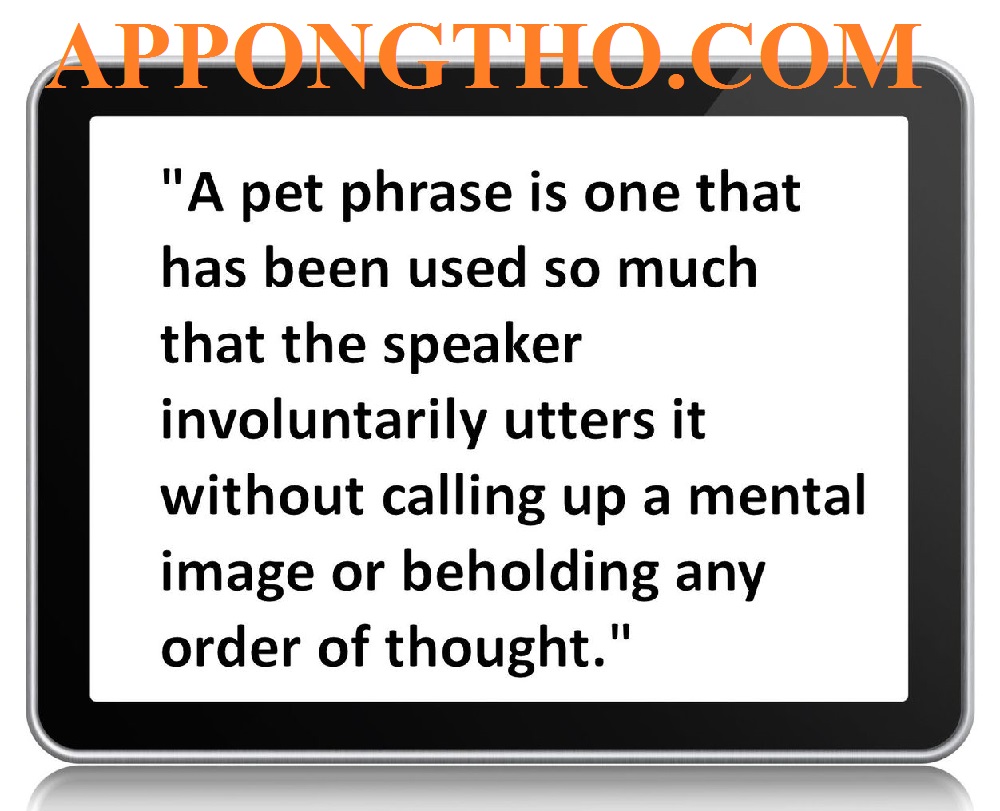
17. Beyond the Gizmo: Exploring English in Electronic Device Culture
Electronics today are more than just gadgets; they shape lifestyles, communication, entertainment, and work.
Understanding the culture surrounding electronic devices means grasping the language used to describe innovations, user experiences, and industry trends. English plays a key role as the language of this global electronic culture.
Terms like “smart,” “connected,” “wearable,” and “IoT (Internet of Things)” have become everyday vocabulary. These words reflect how devices integrate into daily life.
For example, “smart home” refers to homes equipped with connected devices for automation and control.
“Plug and play” – Devices that work immediately without complicated setup.
“User-friendly interface” – Easy-to-use software or controls.
“Cloud computing” – Storing data and running applications over the internet.
“Firmware update” – Software improvements embedded in devices.
English helps capture opinions about devices:
“This smartphone has a sleek design.”
“The battery life is disappointing.”
“It’s packed with features that improve productivity.”
“Affordable yet powerful.”
User reviews and tech blogs in English influence buying decisions worldwide. Learning to read and write clear, concise reviews is part of understanding electronic culture.
“Brick” – A device rendered useless.
“Lag” – Delay in response, especially in games.
“Hack” – To modify or fix creatively.
“Mods” – Modifications to hardware or software.
Electronics have transformed social interaction with phrases like “text me,” “streaming,” and “upload.” English is the language driving these changes globally.
Exploring electronic device culture through English reveals how deeply technology influences society.
Knowing the language empowers you to participate fully in this dynamic culture beyond just the gadgets themselves.
Electronic devices are complex, but English can simplify your understanding and use of them. Unlocking the power of English means building your vocabulary and communication skills tailored to electronics, empowering you to troubleshoot, learn, and innovate confidently.
Begin with the basics: learn the names of common electronic parts, functions, and processes. Understanding terms like “resistor,” “capacitor,” “transistor,” and “microcontroller” provides a foundation for deeper study.
Most technical documents and manuals are in English. Developing reading skills involves:
Identifying key terms.
Understanding instruction verbs like “connect,” “install,” and “configure.”
Decoding diagrams and symbols.
Being able to describe problems, explain repairs, or discuss device features is essential. Practice using phrases like:
“The device won’t power on.”
“Replace the faulty capacitor.”
“The software update fixed the issue.”
Writing clear emails or reports about device status or issues also requires good English.
Tap into online courses, tutorials, and forums in English. Platforms like Coursera, Khan Academy, and YouTube have extensive electronics content. Engaging with these resources boosts both your technical and language skills.
Slogan là gì? 70+ Slogan Về Uy Tín – Chất Lượng – Thương Hiệu
English proficiency helps when seeking support. You can explain problems more clearly, follow instructions, and communicate with manufacturers or service centers.
Innovation thrives on sharing ideas. English allows you to participate in international projects, write proposals, and collaborate with experts globally.
Unlocking English for your electronic world is a vital step toward mastering technology. With the right vocabulary and communication skills, you can navigate the electronics landscape effectively and confidently.
Mastering electronics terminology in English is like plugging into a universal power source—once connected, your ability to learn, communicate, and work with electronics is limitless.
This guide highlights essential vocabulary and strategies for mastering the language of electronics.
Basic Components: resistor, capacitor, diode, transistor.
Circuit Types: series circuit, parallel circuit, integrated circuit (IC).
Measurement Terms: voltage, current, resistance, capacitance.
Device Functions: amplifier, oscillator, rectifier, regulator.
Testing Tools: multimeter, oscilloscope, logic analyzer.
Use flashcards with terms and definitions.
Label components on real devices.
Translate terms into your native language and back to English.
Use apps specialized in electronics vocabulary.
Learn words in context: read datasheets, watch repair videos, or follow electronic project guides. This improves retention and understanding.
“Check the voltage across the resistor.”
“The capacitor is polarized.”
“This transistor acts as a switch.”
“Use the multimeter to test continuity.”
Discuss electronics topics with peers or mentors. Write short explanations or summaries in English about devices or repairs.
Some terms sound similar or have multiple meanings. Practice with examples and seek clarification when needed.
Plugging in your English by mastering electronics terminology unlocks new opportunities in learning and career development. Consistent practice and contextual use help make these terms second nature.
The evolution from analog to digital technology marks a fundamental shift in electronics. Understanding this journey is easier with a solid grasp of English vocabulary describing both analog and digital devices and concepts.
Analog signal: A continuous signal varying over time.
Voltage: Electric potential difference.
Current: Flow of electric charge.
Resistor, capacitor, inductor: Passive components controlling signals.
Amplifier: Device that increases signal strength.
Oscillator: Generates repeating signals.
Digital signal: Discrete values, usually 0 and 1 (binary).
Microcontroller: A small computer on a chip.
Logic gates: Basic building blocks performing logical functions.
Processor: The “brain” that processes data.
Memory: Stores data and programs.
Interface: Connection point for communication.
“Analog-to-digital converter (ADC)” converts analog signals to digital.
“Digital-to-analog converter (DAC)” reverses the process.
“Sampling rate” and “bit depth” affect digital audio quality.
Analog radios versus digital streaming devices.
Film cameras versus digital cameras.
Analog thermostats versus smart digital thermostats.
Compare analog and digital terms side by side.
Study device manuals focusing on these concepts.
Practice describing devices using correct terminology.
Your English journey through electronic devices from analog to digital bridges old and new technologies. Mastering related vocabulary deepens understanding and enables you to navigate the evolving electronics landscape confidently.
Việc tham khảo và luyện tập viết 20 mẫu đoạn văn tiếng Anh về thiết bị điện tử yêu thích sẽ giúp bạn nâng cao đáng kể vốn từ vựng chuyên ngành, kỹ năng viết cũng như khả năng giao tiếp trong lĩnh vực công nghệ.
Những đoạn văn mẫu này không chỉ giúp bạn tiếp cận dễ dàng với các kiến thức kỹ thuật mà còn mở rộng tầm hiểu biết về các thiết bị điện tử hiện đại.
Qua đó, bạn sẽ có thể tự tin hơn khi sử dụng tiếng Anh trong học tập, công việc và giao tiếp quốc tế liên quan đến điện tử.
Hy vọng bộ tài liệu này sẽ là người bạn đồng hành đắc lực trên con đường chinh phục ngôn ngữ và công nghệ của bạn.
Chúc bạn học tập hiệu quả và luôn phát triển mạnh mẽ trong thế giới điện tử ngày càng phong phú và đa dạng!